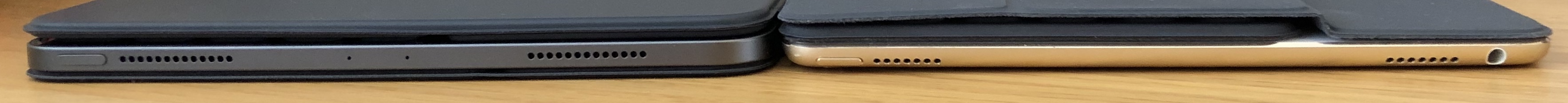I picked up a new 11″ iPad Pro this week, to replace my original 9.7″ Pro. I’ve been using it for a couple of days now, so here are some of my initial thoughts in no particular order:
- I love the squared edges of the new design. I was surprised to read reviews saying how much thinner and lighter the new iPad feels, as to me it feels marginally thicker (even though it’s actually 0.2mm thinner). It’s also slightly heavier (about 30g). I hope this design is brought to the iPhone next year.

- The screen feels much bigger (and it is!). iOS and its apps have more room to breathe. Although it would’ve been nice if it were a tiny bit wider to keep closer to the original 4:3 aspect ratio.
- This thing is a fingerprint magnet! Seems to show up way more fingerprints than my original Pro.
- I’ve not had a device with ProMotion before, and wow – animations feel super slick. Scrolls like butter.
- I’m still getting used to how to hold the iPad now that it has thinner bezels. In one hand, you end up with your thumb resting on the edge between the front and side of the device, as the bezel isn’t wide enough to place your thumb there without touching the screen.
- The majority of the third party apps I’ve tried so far haven’t been updated for the new screen size, which means black bars at the top and bottom of the screen. In landscape, this makes the new aspect ratio (no longer 4:3 on the 11″) even more obvious, and I’m still getting used to it.
- Face ID works very well, but can be a little awkward in practice due to the camera being situated along just one edge of a device that can be (and is) used in any orientation. Now that the home button is gone, it’s not always immediately obvious where the front camera is when you pick up the iPad – particularly if you’re using it in a dimly lit room. For example, if I’m reading in bed I’ll often hold the iPad in portrait orientation and rest the bottom of it on the bed covers. But half the time it turns out that the iPad is ‘upside down’, so the Face ID cameras get blocked by the bedding. The iPhones X don’t have this issue because the notch helps you know which way is up.
- This is an incredible, futuristic, fast device. It feels fantastic to hold, looks amazing, and is a joy to use. I’d love to use it for all my computing needs. Xcode for iPad, please!
And a few thoughts on the new Smart Keyboard Folio:
- The new Smart Keyboard Folio is much sturdier than the old Smart Keyboard Cover, and is certainly much more stable when typing on your lap. The iPad can also now be positioned in at a shallower viewing angle, which is much nicer than the very steep angle of the old cover.
- I was worried that it’d be difficult to put the iPad into / take the iPad out of the folio, but it’s actually very simple thanks to the magical array of magnets present in the new Pro.
- The magnets are so strong, it’s now more difficult to collapse the iPad when it’s propped up in the folio. I haven’t yet worked out the right places to grab it without either touching on the screen or mashing on the keyboard.
- Because the new folio wraps around the front and back of the iPad it does increase the bulk, and it’s even heavier than the Smart Keyboard, which already added quite a lot of weight to the device. Laid flat, the new Pro in the folio is about the same thickness as the thickest part of the old keyboard cover: